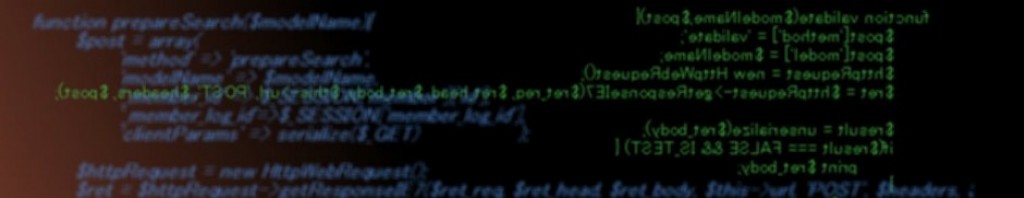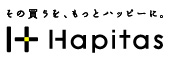お名前.com VPS(KVM)![]() に入っているMuninを使って自宅のRTX1000の監視をしてみる。
に入っているMuninを使って自宅のRTX1000の監視をしてみる。
1,RTX側のSNMP設定を行う
基本
snmp host VPSのIPアドレス
snmp community read-only public
snmp yrifppdiplayatmib2 on
更に、NATの外から来るのでスタティックを追加
nat descriptor masquerade static NATデスクリプタ番号 テーブル番号 RTXの内側アドレス udp snmp
snmpポートのフィルタリングを追加
ip filter フィルタ番号 pass VPSのIPアドレス RTXの内側アドレス udp * snmp
ip filter フィルタ番号 restrict * RTXの内側アドレス udp * snmp
※VPSからのSNMP要求は通して、それ以外から来た物を捨てる。
2,VPS側でmunin設定を行う
まずはmunin-nodeを設定
ln -s ‘/usr/share/munin/plugins/snmp__if_’ ‘/etc/munin/plugins/snmp_hoge.piyo.tld_if_1’
ln -s ‘/usr/share/munin/plugins/snmp__if_’ ‘/etc/munin/plugins/snmp_hoge.piyo.tld_if_3’
ln -s ‘/usr/share/munin/plugins/snmp__if_’ ‘/etc/munin/plugins/snmp_hoge.piyo.tld_if_5’
ln -s ‘/usr/share/munin/plugins/snmp__if_’ ‘/etc/munin/plugins/snmp_hoge.piyo.tld_if_6’
ln -s ‘/usr/share/munin/plugins/snmp__if_’ ‘/etc/munin/plugins/snmp_hoge.piyo.tld_if_35’
ln -s ‘/usr/share/munin/plugins/snmp__if_’ ‘/etc/munin/plugins/snmp_hoge.piyo.tld_if_91’
ln -s ‘/usr/share/munin/plugins/snmp__if_’ ‘/etc/munin/plugins/snmp_hoge.piyo.tld_if_92’
ln -s ‘/usr/share/munin/plugins/snmp__if_’ ‘/etc/munin/plugins/snmp_hoge.piyo.tld_if_93’
※hoge.piyo.tldはRTXのグローバルIPorホスト名
ifはインターフェースの通信量表示、1~3番はLAN1~3でLAN2を使っていないので1と3、4番はBRIで未使用、5番からがPPで今回はPP01と02を監視、35番はRAS用のPP Anonymous、91番からがTUNNELで今回は01~03の対地を監視。
後は、CPUとMEMを取得するプラグインをこちらのサイトから拝借して入れる ※念のためコピーを置いておく CPU MEM
cat > /etc/munin/plugins/snmp_hoge.piyo.tld_cpu
chmod 777 /etc/munin/plugins/snmp_hoge.piyo.tld_cpu
cat > /etc/munin/plugins/snmp_hoge.piyo.tld_mem
chmod 777 /etc/munin/plugins/snmp_hoge.piyo.tld_mem
そして、SNMP設定を設定ファイルに記述
vim /etc/munin/plugin-conf.d/munin-node
[snmp_hoge.piyo.tld*]
env.version 1
env.community public
env.host hoge.piyo.tld
出来たらmunin-nodeを再起動
/etc/init.d/munin-node restart
このままではmunin-nodeが値を取ってきているけど表画面には出てこないので、表側の設定も追加
vim /etc/munin/munin.conf
[hoge.piyo.tld]
address 127.0.0.1
use_node_name no
※addressはmunin-nodeのアドレスなので、ローカル動作なら127.0.0.1。
直ちに更新してみる場合は
sudo -u munin /usr/bin/munin-cron
これで、muninのトップにhoge.piyo.tldのページが追加されていて、各インターフェースの通信量とCPU・メモリ状況が出るようになる。
(511)